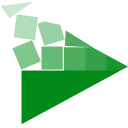VidCoder Functionality
VidCoder is a standalone video transcoding application for Windows that leverages the powerful HandBrake engine to convert video files into a wide variety of modern formats. It enables users to rip DVDs and Blu-rays (with additional libraries), compress large video files, and optimize content for different devices such as smartphones, tablets, and gaming consoles. The software supports popular output formats including MP4 and MKV, and allows extensive customization of video resolution, bitrate, frame rate, audio tracks, and subtitles during the conversion process.
VidCoder Features
Built as a modern alternative to the original HandBrake interface, VidCoder offers an intuitive ribbon-based UI that simplifies complex encoding tasks. It includes batch processing capabilities, allowing multiple videos to be queued and converted automatically. Users can create and save custom encoding presets for repeated use, streamlining workflows for common tasks like mobile optimization or archival compression. Additional features include intelligent deinterlacing, video cropping and scaling, subtitle embedding, and preview functionality to verify output before full rendering.
VidCoder Highlights
What sets VidCoder apart is its seamless integration of advanced encoding options within a clean, responsive interface. Recent updates have improved hardware acceleration support using Intel Quick Sync, NVIDIA NVENC, and AMD VCE, significantly reducing conversion times on compatible systems. The software also provides detailed progress tracking with real-time stats on estimated completion time, current bitrate, and encoding speed. Its ability to handle high-resolution sources, including 1080p and 4K content, makes it suitable for both casual users and media enthusiasts.
Why Choose VidCoder?
VidCoder is ideal for anyone looking to convert video files efficiently without sacrificing quality or control. Whether you're preparing videos for online sharing, converting legacy home movies for digital storage, or optimizing media for portable devices, VidCoder delivers reliable performance. It’s especially useful for users who find the default HandBrake interface outdated or difficult to navigate. Because it's built on the trusted HandBrake backend, it benefits from years of open-source development and codec stability while offering a more polished user experience.
Selected User Feedback
Users on platforms like MajorGeeks and TechSpot have praised VidCoder for its speed and ease of use. One reviewer wrote, "Finally, a HandBrake frontend that feels modern and actually uses my GPU properly—conversions are lightning-fast." Another noted on Softonic, "Love the preset system; I set up profiles for my iPad and Android phone and never have to tweak settings again." A user on VideoHelp mentioned, "The preview window saves so much time—I can crop black bars and check subtitle sync before starting a long encode." While some users pointed out the need to manually install libdvdcss for DVD ripping, they appreciated the clear instructions provided in the documentation.
VidCoder Supported Platforms
VidCoder is designed exclusively for Microsoft Windows operating systems. It is fully compatible with Windows 11, Windows 10, Windows 8/8.1, and Windows 7 (Service Pack 1 or later). Both 32-bit and 64-bit versions are available, with the 64-bit version recommended for handling high-definition video content. The software does not have native versions for macOS or Linux.
VidCoder Language Support
The interface is available in multiple languages, including English, German, French, Spanish, Russian, Italian, Dutch, Polish, and Chinese (Simplified). Language selection can be changed within the program settings, making it accessible to a global user base. Community-contributed translations help keep non-English interfaces up to date with new releases.
VidCoder License Type
VidCoder is distributed as free software under the GNU General Public License (GPL) v3. This means it can be freely downloaded, used, and shared without cost. The license ensures transparency and allows technically skilled users to inspect the source code, although modifications and redistribution must comply with GPL terms.
Is VidCoder Open Source?
Yes, VidCoder is open source. The complete source code is publicly hosted on GitHub, where developers can contribute improvements, report issues, and audit the software for security and performance. Being open source fosters trust and encourages community involvement, aligning with best practices in software transparency and collaborative development.
Minimum System Requirements
To run VidCoder smoothly, your system should have at least a 1.5 GHz processor (multi-core recommended for HD video), 2 GB of RAM (4 GB or more recommended), 200 MB of free disk space for installation, and a graphics card that supports DirectX 9.0c or higher. Hardware acceleration features require compatible GPUs with updated drivers. A DVD or Blu-ray drive is needed only if ripping optical discs.
Usage Tips
For faster conversions, enable hardware encoding in the settings if your GPU supports it. Use the 'Anamorphic' setting to preserve aspect ratio while maximizing resolution. Always preview crops and filters before starting a full encode. Save frequently used configurations as custom presets to avoid repeating setup steps. When ripping DVDs, ensure libdvdcss is installed separately to bypass CSS encryption. Monitor CPU and GPU temperatures during long encoding sessions to prevent overheating.
Frequently Asked Questions
Can VidCoder rip encrypted DVDs? Yes, but you must manually install libdvdcss for decryption support. Does it support 4K video conversion? Yes, it can transcode 4K source material with sufficient hardware. Can I add external subtitles? Yes, SRT and other common subtitle formats can be embedded during encoding. Is there a portable version? No official portable build exists, but advanced users can configure it to run from removable drives. Why is my output file larger than expected? Check the bitrate settings—using constant quality (RF) instead of average bitrate often yields better results.
VidCoder Summary
VidCoder is a powerful, free, and open-source video transcoding tool that brings modern usability to the proven HandBrake encoding engine. With its rich feature set, customizable presets, and strong hardware acceleration support, it serves as an excellent choice for converting and optimizing video content for various devices and purposes. Whether you're a home user digitizing old media or a content creator preparing files for distribution, VidCoder combines performance, flexibility, and ease of use in a single reliable package.