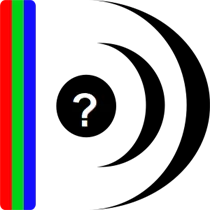MediaInfo Overview
MediaInfo is a comprehensive open-source application that provides detailed technical analysis and metadata information for multimedia files. This powerful tool displays essential data about video and audio content, enabling users to understand the complete technical specifications of their media collections. Developed by Jérôme Martinez and first released in 2002, MediaInfo has become an industry-standard solution for media analysis used by professionals and enthusiasts worldwide.
MediaInfo Key Features
MediaInfo delivers extensive media analysis capabilities through multiple interface options including graphical user interface, command-line tool, and dynamic link library for integration into other applications. The software extracts comprehensive technical metadata covering container formats, video streams, audio tracks, subtitles, and chapters. It supports an impressive range of over 40 container formats including MKV, AVI, MP4, MOV, WMV, and specialized formats like WebM within MKV containers. The analysis extends to codec information for popular video standards like H.264, H.265/HEVC, MPEG-4, and audio codecs including AAC, MP3, FLAC, and AC3. Users can export analyzed data in multiple formats including plain text, CSV, HTML, XML, and JSON for documentation or further processing.
MediaInfo Software Highlights
MediaInfo distinguishes itself through its exceptional format compatibility and flexible output options. The software provides specialized information including color space data, chroma subsampling, bit depth, and scanning methods for video files. Its unique integration capabilities allow direct incorporation into Windows Explorer through right-click context menus and drag-and-drop functionality. The tool supports batch processing of multiple files, making it ideal for analyzing entire media libraries efficiently. With multilingual interface support spanning over 30 languages including English, Chinese, Spanish, French, and Japanese, MediaInfo maintains global accessibility. The software's lightweight design ensures rapid analysis without significant system resource consumption, while its open-source nature guarantees transparency and continuous community-driven improvement.
MediaInfo Reasons to Recommend
MediaInfo delivers exceptional value as a completely free, open-source solution for comprehensive media analysis. Its cross-platform compatibility ensures consistent performance across Windows, macOS, and Linux environments. The software's accuracy and depth of technical information make it indispensable for video editors, multimedia developers, and content creators working with diverse media formats. For troubleshooting playback issues or compatibility problems, MediaInfo provides the detailed codec and format information necessary to identify and resolve technical challenges. The tool's multiple interface options cater to both casual users preferring graphical interaction and advanced users requiring command-line automation for scripting and batch processing. Regular updates maintain compatibility with emerging media formats and codecs, ensuring long-term utility in the rapidly evolving multimedia landscape.
MediaInfo User Reviews
Media professionals and enthusiasts consistently praise MediaInfo's reliability and detailed analysis capabilities. A video editor on a technical forum noted: 'I've relied on MediaInfo for over five years to verify source file specifications before beginning editing projects. The detailed codec and bitrate information has prevented countless compatibility issues during export and delivery. The right-click integration in Windows Explorer makes it incredibly convenient for quick checks.' A software developer commented: 'MediaInfo's DLL integration allows us to incorporate media analysis directly into our content management system. The JSON output format works perfectly with our automated processing pipelines, and the regular updates ensure support for new codecs as they emerge in the industry.' Another user on a download platform mentioned: 'After trying several media analysis tools, MediaInfo stood out for its perfect balance of depth and accessibility. The tree view presentation helps me understand complex file structures, while the simple text output gives me exactly what I need for documentation. The fact that it's completely free and open-source makes it accessible for our entire team without licensing concerns.'
MediaInfo System Requirements
MediaInfo maintains broad compatibility with Windows operating systems including Windows 7, 8, 10, and 11. The software is available in both 32-bit and 64-bit versions to match system architecture. Cross-platform support extends to macOS (version 10.10 and later) and various Linux distributions including Ubuntu, Fedora, and Arch Linux. The portable version operates without installation, making it ideal for use on multiple systems or restricted environments.
MediaInfo Supported Languages
MediaInfo features comprehensive multilingual support with interfaces available in over 30 languages including English, Chinese, Spanish, French, German, Japanese, and many others. The software automatically detects system language preferences while allowing manual language selection within application settings. Community contributions continuously expand and update language support through accessible translation files.
MediaInfo License Information
MediaInfo is distributed under dual licensing through GNU General Public License (GPL) and GNU Lesser General Public License (LGPL), making it completely free open-source software. The application imposes no usage restrictions for personal, educational, or commercial purposes. This liberal licensing model permits modification, redistribution, and integration into other projects without licensing fees or subscription requirements.
MediaInfo Open Source Status
MediaInfo is fully open-source software developed and maintained by a community of contributors led by original developer Jérôme Martinez. The source code is publicly accessible, allowing developers to examine, modify, and distribute custom versions. The transparent development process encourages community involvement through bug reports, feature suggestions, and code contributions that continuously enhance the software's capabilities.
MediaInfo Minimum Hardware Requirements
MediaInfo operates efficiently on modest hardware configurations, typically requiring a 1GHz processor or faster and minimum 512MB RAM. The application needs approximately 4-10MB of disk space for installation, varying by version and platform. These minimal requirements ensure compatibility with older systems and resource-constrained environments while maintaining rapid analysis performance.
MediaInfo Usage Tips
Maximize your MediaInfo efficiency by utilizing the right-click context menu integration in Windows Explorer for instant file analysis without opening the main application. For batch processing, leverage the command-line interface with recursive directory scanning to analyze entire media collections automatically. Export reports in HTML or XML format for better documentation and sharing capabilities, particularly useful for asset management systems. Use the tree view option to understand complex file structures with multiple video and audio tracks, as it visually represents the container organization. When troubleshooting playback issues, focus on the codec information and compatibility flags to identify unsupported formats. For developers, integrate the MediaInfo DLL into custom applications to add media analysis capabilities directly to your software solutions. Create custom output templates using the --inform parameter to extract only the specific technical details relevant to your workflow requirements.
MediaInfo Frequently Asked Questions
Can MediaInfo modify media files? No, MediaInfo is strictly an analysis tool that reads metadata and technical information from files without modifying the actual content or altering any parameters.
How accurate is MediaInfo's technical analysis? MediaInfo provides highly accurate technical information extracted directly from file headers and streams, making it reliable for professional use and technical decision-making.
Does MediaInfo support 4K and HDR video formats? Yes, MediaInfo includes comprehensive support for modern video standards including 4K resolutions, HDR formats, and advanced codecs like H.265/HEVC and AV1.
Can MediaInfo analyze damaged or incomplete files? The software can often extract available information from partially damaged files, though complete analysis may not be possible with severely corrupted media.
Is there a mobile version of MediaInfo? While no official mobile version exists, the command-line version can be compiled for compatible mobile platforms, and web-based alternatives may incorporate MediaInfo's analysis libraries.
How frequently is MediaInfo updated? The software receives regular updates addressing new formats, codecs, and compatibility improvements, with multiple releases typically occurring throughout the year.
MediaInfo Conclusion
MediaInfo stands as an essential tool in the multimedia landscape, providing comprehensive technical analysis capabilities without cost or usage restrictions. Its extensive format support, multiple interface options, and detailed metadata extraction make it invaluable for content creators, developers, and media enthusiasts alike. The open-source foundation ensures continuous improvement and adaptation to evolving media standards, while cross-platform compatibility guarantees consistent performance across operating systems. Whether used for quick file verification, detailed technical analysis, or integration into larger media workflows, MediaInfo delivers reliable, accurate information in accessible formats. For anyone working with digital media, from casual users to professional broadcast engineers, MediaInfo represents the gold standard in free, comprehensive file analysis solutions.