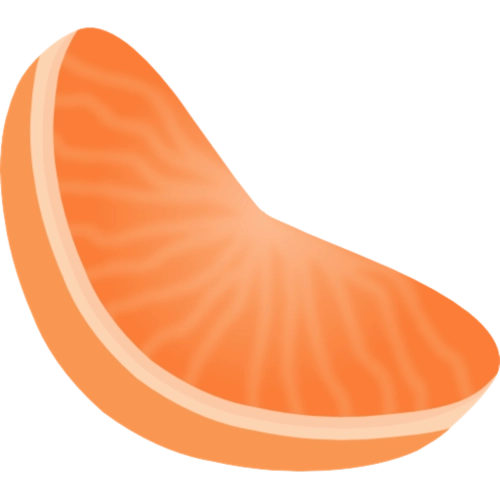Clementine is an exceptionally user-friendly cross-platform music player and media manager. It features excellent search capabilities, powerful music transcoding functions, and support for a wide variety of audio formats. Clementine allows you to create smart and dynamic playlists, copy music to high-capacity USB players, and offers remote control functionality. If you're interested in this software, download it now!
Software Features
1. A fast and intuitive user interface that enables you to search and play music from your library.
2. Import and listen to internet radio from services such as Spotify, SoundCloud, Grooveshark, Icecast, Jamendo, and SKY.fm.
3. Play and search songs uploaded to Google Drive, Dropbox, OneDrive, Box, and similar cloud services.
4. Play audio CDs and support playback with CUE sheets.
5. Allows you to create dynamic and smart playlists.
6. Transcode music into formats such as MP3, FLAC, AAC, Ogg Vorbis, or Ogg Speex.
7. View lyrics, artist photos, and biographies.
8. Import and export playlists in ASX, M3U, XSPF, and PLS formats.
9. Organize your music library, edit MP3 and OGG file tags, and retrieve missing metadata from MusicBrainz.
10. Download podcasts and missing album artwork from Amazon and Last.fm.
11. Queue manager for copying music to USB mass storage devices, MTP devices, or iPhones and iPods.
12. Remote control support for Android devices, Wii remotes, and more.
13. Cross-platform music player compatible with Microsoft Windows, Mac OS X, and Linux.
Software Highlights
1. Search and play from your media library.
2. Listen to internet radio from Spotify, Grooveshark, SomaFM, Magnatune, Jamendo, SKY.fm, Digitally Imported, JAZZRADIO.com, SoundCloud, Icecast, and Subsonic servers.
3. Search and play music uploaded to Box, Dropbox, Google Drive, and OneDrive.
4. Create smart and dynamic playlists.
5. Tabbed playlists, with import and export support for M3U, XSPF, PLS, and ASX formats.
6. Supports CUE sheets.
7. Play music CDs.
8. Visualizations powered by projectM.
9. Display lyrics, artist photos, and biographies.
10. Convert audio to MP3, Ogg Vorbis, Ogg Speex, FLAC, or AAC formats.
11. Edit tags for MP3 and OGG files, and manage your music collection.
12. Retrieve missing metadata via MusicBrainz.
13. Discover and download podcasts.
14. Automatically complete album artwork using data from Last.fm and Amazon.
15. Cross-platform compatibility—runs seamlessly on Windows, Mac OS X, and Linux.
16. Native desktop notifications for Linux (libnotify) and Mac OS X (Growl).
17. Remote control via Android devices, Wii remotes, MPRIS, or command-line tools.
18. Copy your music to iPods, iPhones, MTP devices, or USB mass storage players.
How to Use
1. Click "Music" to open new files, open audio, add podcasts, etc.
2. Click "Playlist" to add folders or streaming sources.
3. Click the shuffle or repeat button to select your preferred playback mode.
4. Click "Tools" to configure the equalizer or adjust visual effects.
5. Click "Play" to start playback of the selected audio.