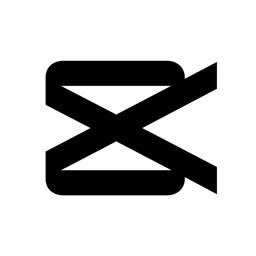CapCut Overview
CapCut is a comprehensive video editing application designed for both beginners and professionals. It offers an intuitive interface combined with powerful editing tools, enabling users to create high-quality videos effortlessly.
CapCut Features
- Multi-track timeline editing with precision controls.
- Wide range of visual effects, transitions, and filters.
- Audio editing with built-in music, voiceover support, and sound effects.
- Text overlays, stickers, and customizable captions.
- Easy trimming, splitting, merging, and speed adjustments.
- Direct export to popular formats and social media platforms.
- Automatic video optimization for different screen resolutions.
CapCut Highlights
CapCut stands out due to its combination of professional-grade tools and simplicity. Its drag-and-drop interface, fast rendering, and extensive effects library make it a top choice for content creators seeking both efficiency and creativity.
Why Choose CapCut
CapCut is ideal for users who want a full-featured video editor without the complexity of traditional software. It balances advanced capabilities with ease of use, making it suitable for social media videos, short films, tutorials, and more.
CapCut User Reviews
"Fantastic for quick edits and social media content. Easy to learn and really versatile." – Reddit user
"The best free editor I've tried. Smooth performance and professional effects." – Softpedia reviewer
"Great for both beginners and experienced editors. The timeline and effects are very intuitive." – YouTube forum comment
CapCut Supported Platforms
Windows 10, Windows 11
CapCut Supported Languages
English, Spanish, French, German, Chinese, and other major languages.
CapCut License
Freeware with optional in-app purchases for premium content.
CapCut Open Source
No, CapCut is proprietary software.
CapCut Minimum Hardware Requirements
- 4 GB RAM
- 2 GB free disk space
- Intel Core i3 or equivalent processor
- DirectX 11 compatible graphics
- Screen resolution 1280x720 or higher
CapCut Usage Tips
- Use pre-built templates for fast social media video creation.
- Explore keyframe animation for precise control over effects.
- Regularly save your project to avoid data loss.
- Utilize the audio mixer for balanced soundtracks.
- Apply transitions and filters consistently to maintain video style.
CapCut FAQ
Q: Can I export videos in 4K?
A: Yes, CapCut supports exporting videos up to 4K resolution.
Q: Is there a mobile version?
A: Yes, CapCut is available on iOS and Android platforms.
Q: Can I use custom fonts and music?
A: Yes, the software allows importing custom fonts and audio tracks.
Q: Does CapCut support subtitles?
A: Yes, it includes tools for adding and customizing subtitles.
CapCut Conclusion
CapCut offers a perfect blend of ease-of-use and professional editing tools. Its rich feature set, smooth performance, and versatile export options make it an excellent choice for creators looking to produce engaging, high-quality videos with minimal effort.