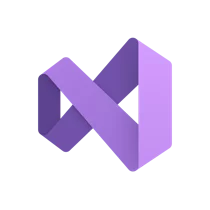Visual Studio Community Function Introduction
Visual Studio Community, developed by Microsoft, is a free, full-featured integrated development environment (IDE) tailored for students, hobbyists, and small development teams. It supports end-to-end software creation, from code writing and debugging to testing and deployment across multiple platforms. Key functionalities include syntax highlighting for over 50 programming languages (such as C#, Python, JavaScript, and C++), real-time code linting to catch errors early, and built-in debugging tools that let developers inspect variables, set breakpoints, and step through code line-by-line. It also integrates with popular version control systems like Git and GitHub, enabling seamless collaboration on projects. For cloud-focused development, it connects to Microsoft Azure, allowing users to deploy apps directly to the cloud with just a few clicks. Additionally, it includes project templates for common applications—such as Windows Forms apps, web apps (using ASP.NET Core), and mobile apps (via Xamarin)—to speed up the initial setup process.
Visual Studio Community Software Features
Visual Studio Community stands out with features that cater to diverse development needs. First, its IntelliCode feature uses AI to suggest code completions based on context, reducing repetitive typing and improving code accuracy—for example, it can predict method names or parameter values tailored to the project’s codebase. Second, the Live Share tool enables real-time collaboration: multiple developers can edit code, share a debugging session, or discuss changes in a built-in chat, all without leaving the IDE. Third, it offers cross-platform development support, letting users build apps for Windows, macOS, iOS, Android, and the web using a single IDE—this is especially useful for teams working on multi-device projects. Fourth, its testing suite includes unit testing frameworks (like MSTest and NUnit) and load testing tools to ensure apps perform well under heavy usage. Lastly, it provides access to the NuGet Package Manager, a repository of over 200,000 pre-built libraries and tools that developers can integrate into their projects to add functionality (such as data processing or UI components) without writing code from scratch.
Visual Studio Community Software Highlights
Two major highlights make Visual Studio Community a top choice for developers. The first is its free access to premium features: unlike many free IDEs, it includes tools typically found in paid versions (such as advanced debugging and cloud deployment) at no cost, making it accessible to users with limited budgets. The second highlight is its scalability: it works for small personal projects (like a simple Python script) and scales up to large enterprise-level applications (such as a cloud-based e-commerce platform), adapting to the user’s growing needs. Another standout is its regular feature updates—Microsoft releases new versions multiple times a year, adding support for the latest programming languages (e.g., Python 3.12) and frameworks (e.g., .NET 8) to keep developers up-to-date. Additionally, its customizable interface allows users to rearrange panels (like the Solution Explorer or Output window), install themes, and add extensions (from the Visual Studio Marketplace) to tailor the IDE to their workflow—for example, a web developer might install an extension for React.js support.
Visual Studio Community Recommendation Reasons
Visual Studio Community is highly recommended for three key reasons. For students and beginners, it offers a low barrier to entry (free, no credit card required) and includes learning resources (like in-IDE tutorials and sample projects) to help new developers build their skills. For hobbyists and indie developers, it eliminates the need to purchase expensive IDEs, providing all the tools needed to create professional-quality apps—whether it’s a mobile game or a personal blog. For small teams, its collaboration features (Live Share, Git integration) streamline teamwork, allowing members to work together efficiently even if they’re in different locations. Moreover, its strong integration with Microsoft’s ecosystem (Azure, .NET, Xbox) makes it ideal for developers building apps for Microsoft platforms. It also has a large community of users and developers, meaning help is easily available through forums (like Stack Overflow) or official Microsoft documentation if users run into issues.
Visual Studio Community User Reviews Selection
“As a computer science student, Visual Studio Community has been a game-changer. The IntelliCode feature saves me so much time when writing C# code, and the built-in tutorials helped me learn .NET faster than any textbook. Best of all, it’s free—perfect for a student on a budget!” – Alex R., Reddit r/learnprogramming
“I use Visual Studio Community for my indie game development projects (using Unity), and it works seamlessly. The debugging tools let me track down bugs in my game logic quickly, and the NuGet packages make it easy to add features like leaderboards. The Live Share tool also lets me collaborate with my friend who lives in another state—we can work on the same project in real time.” – Jamie L., Softpedia Review
“I switched to Visual Studio Community from a paid IDE last year, and I haven’t looked back. It has all the features I need for web development (ASP.NET Core, JavaScript support) and connects directly to my GitHub repo. The only downside is that it takes a bit longer to start up on my older laptop, but that’s a small price for free access to such powerful tools.” – Michael T., FileHorse Comment
“As a small business owner, I need an IDE that my team and I can use without breaking the bank. Visual Studio Community checks all the boxes: it supports our Python backend and React frontend, integrates with Azure for deployment, and the testing tools help us make sure our app is reliable. Microsoft’s documentation is also top-notch when we need help.” – Sarah K., GitHub Discussions
Visual Studio Community Supported Operating Systems
Visual Studio Community is compatible with two major desktop platforms, ensuring flexibility for developers:
- Windows: Supports Windows 10 (version 1909 or later, 64-bit) and Windows 11 (64-bit). Note that 32-bit Windows versions are not supported, and Windows Server editions require additional configuration.
- macOS: Requires macOS 12 (Monterey) or later, including macOS 13 (Ventura) and macOS 14 (Sonoma). The macOS version includes most Windows features but has limited support for some Windows-specific tools (e.g., Windows Forms development).
It does not support Linux natively, but Linux-based developers can use Visual Studio Code (a lightweight, cross-platform code editor from Microsoft) as an alternative.
Visual Studio Community Supported Languages
Visual Studio Community offers extensive language support, covering both popular and specialized programming languages:
- Primary languages: C#, Visual Basic, C++, Python, JavaScript/TypeScript, F#, Ruby, and PHP
- Web languages: HTML, CSS, Sass, and Less
- Database languages: SQL (via SQL Server Data Tools)
- Mobile/desktop languages: Swift (for macOS/iOS development) and Kotlin (via Xamarin for Android)
Support for additional languages (e.g., Go, Rust) can be added via extensions from the Visual Studio Marketplace. The IDE also provides language-specific tools—for example, Python developers get access to a built-in terminal and virtual environment manager, while C++ developers get support for C++20 standards.
Visual Studio Community License Type
Visual Studio Community uses a free, non-commercial and small-team commercial license, with clear terms for different user groups:
- Students and Hobbyists: Fully free for non-commercial use (e.g., personal projects, learning, or open-source contributions) with no usage limits.
- Small Teams: Free for commercial use if the team has 5 or fewer developers and the organization has less than $1 million in annual revenue. Teams exceeding this limit must upgrade to a paid Visual Studio plan (e.g., Visual Studio Professional).
- Enterprise Use: Not allowed for enterprise-level commercial projects (e.g., apps built for large companies with over $1 million in revenue) unless the organization has a paid license agreement with Microsoft.
The license is tied to the user’s Microsoft account, and activation is required within 30 days of installation (activation is free and can be done online).
Visual Studio Community Open Source Status
Visual Studio Community is not an open-source software. Its source code is proprietary and owned by Microsoft, meaning it cannot be modified, redistributed, or used to create derivative works. However, Microsoft does offer an open-source alternative: Visual Studio Code (a lightweight code editor), which has a public GitHub repository and allows community contributions. Visual Studio Community also supports open-source development by integrating with GitHub and GitLab, and many of its extensions are open-source.
Visual Studio Community Minimum Hardware Requirements
To run Visual Studio Community smoothly, ensure your computer meets these minimum hardware specifications:
- Processor: 1.8 GHz or faster 64-bit processor (quad-core or higher recommended for large projects)
- RAM: 4 GB (8 GB recommended; 16 GB or more for heavy tasks like mobile app debugging or cloud deployment)
- Storage: 80 GB of free space (SSD recommended for faster installation and loading times; HDD is supported but may be slower)
- Display: 1366 x 768 resolution (1920 x 1080 or higher recommended for better UI visibility)
- Graphics: DirectX 9 or later with WDDM 2.0 support (required for some UI features and debugging tools)
- Internet Connection: Required for installation (to download components), activation, and access to cloud features (e.g., Azure deployment) and extensions.
Note that large projects (e.g., a multi-module .NET app) may require higher specs (e.g., 16 GB RAM, SSD) to avoid lag during compilation or debugging.
Visual Studio Community Usage Tips
Optimize your Visual Studio Community workflow with these practical tips:
- Customize Installation to Save Space: During installation, use the “Visual Studio Installer” to select only the workloads you need (e.g., “ASP.NET and Web Development” for web developers, “Mobile development with .NET” for mobile developers). This reduces the installation size from over 200 GB (full installation) to as little as 40 GB.
- Use Keyboard Shortcuts to Speed Up Tasks: Learn common shortcuts like Ctrl+K, Ctrl+C (comment out code), F5 (start debugging), and Ctrl+Shift+B (build solution) to save time. You can view all shortcuts via “Tools” > “Keyboard Shortcuts” or install a shortcut reference extension.
- Enable Auto-Save to Prevent Data Loss: Turn on auto-save by going to “Tools” > “Options” > “Environment” > “AutoRecover” and checking “Save changes every X minutes.” This ensures your code is saved automatically if the IDE crashes.
- Use Extensions to Add Functionality: Browse the Visual Studio Marketplace (via “Extensions” > “Manage Extensions”) to install tools tailored to your workflow. Popular extensions include “ESLint” (for JavaScript code quality), “Python” (for enhanced Python support), and “GitLens” (for advanced Git integration).
- Clean Up Projects Regularly: Use the “Clean Solution” feature (via “Build” > “Clean Solution”) to delete temporary files and compiled code, which can reduce project size and fix compilation errors caused by outdated files.
Visual Studio Community FAQ (Frequently Asked Questions)
Q1: Is Visual Studio Community really free, or are there hidden costs?
A1: Visual Studio Community is 100% free for eligible users (students, hobbyists, small teams with ≤5 developers). There are no hidden costs, and you get access to all core features without a trial period. You only need to upgrade to a paid plan if you exceed the small-team commercial limits (e.g., team size >5 developers).
Q2: Can I use Visual Studio Community to build mobile apps for iOS and Android?
A2: Yes. You can build Android apps using Xamarin (included in the “Mobile development with .NET” workload) and iOS apps if you have a macOS computer (for compiling and testing iOS apps). The Windows version can connect to a macOS machine remotely to build iOS projects.
Q3: How do I fix slow performance in Visual Studio Community?
A3: Slow performance is often caused by unnecessary workloads or extensions. Try these fixes: 1) Uninstall unused workloads via the Visual Studio Installer; 2) Disable unused extensions (via “Extensions” > “Manage Extensions” > “Installed”); 3) Increase the IDE’s memory allocation (via “Tools” > “Options” > “Environment” > “Performance” > “Memory Usage”); 4) Use an SSD instead of an HDD for storage.
Q4: Can I transfer my Visual Studio Community settings to a new computer?
A4: Yes. You can export your settings (e.g., themes, keyboard shortcuts, extensions) to a file via “Tools” > “Import and Export Settings” > “Export selected environment settings.” On the new computer, use the same menu to import the file. You can also sync settings to your Microsoft account (via “Tools” > “Options” > “Environment” > “Accounts”) for automatic transfer.
Q5: Does Visual Studio Community support Git and GitHub?
A5: Yes, it includes built-in Git support. You can clone GitHub repositories directly from the IDE (via “File” > “Clone Repository”), commit changes, push to GitHub, and resolve merge conflicts—all without leaving Visual Studio. You can also sign in to your GitHub account via the IDE to access private repositories.
Visual Studio Community Summary
Visual Studio Community stands as a powerful, accessible IDE that democratizes software development by offering premium tools for free. Its extensive feature set—from AI-powered code suggestions to cross-platform deployment—caters to developers of all skill levels, while its flexible licensing makes it suitable for students, hobbyists, and small teams. While it has minor limitations (e.g., no Linux support, restricted enterprise use), these are outweighed by its strengths: ease of use, strong community support, and seamless integration with Microsoft’s ecosystem. Whether you’re building a simple Python script, a web app, or a mobile game, Visual Studio Community provides all the tools needed to turn your ideas into functional software. Its regular updates and commitment to supporting the latest languages and frameworks ensure it remains a relevant and valuable tool for years to come. For anyone looking for a free, full-featured IDE, Visual Studio Community is an excellent choice that rivals even paid alternatives.