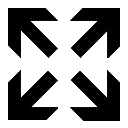TextToScreen is a text projection assistant software designed to help users project text content onto screens for use in presentations, teaching, and other scenarios. It supports importing various text formats, including plain text, Word documents, and PDF files, and offers multiple projection modes with customizable settings such as font type, size, color, and background. With its user-friendly interface and fast conversion of text into on-screen displays, TextToScreen is an ideal tool for educators, presenters, and public speakers.
TextToScreen (Text Projection Assistant) Software Features
1. Supports importing multiple text formats, such as TXT, DOC, DOCX, and PDF.
2. Enables quick text projection onto screens and is compatible with various display or projection devices.
3. Allows full customization of text style and layout, meeting diverse user preferences.
4. Includes a real-time translation feature that instantly translates English text into Chinese.
TextToScreen (Text Projection Assistant) Software Advantages
1. Simple and intuitive operation, easy for beginners to learn and use.
2. Delivers clear, high-visibility text projection, suitable for any environment or venue.
3. Broad format compatibility ensures strong adaptability across different document types.
4. Powerful real-time translation capability significantly enhances work efficiency, especially for bilingual presentations or learning.
How to Use TextToScreen (Text Projection Assistant)
1. Launch the software and select the text file you wish to project.
2. Customize the text appearance and formatting according to your needs (e.g., font, size, colors).
3. Choose your output or projection device (such as a secondary monitor, projector, or extended display), then start projecting.
4. To enable real-time translation, activate the translation function in the software settings—ideal for translating spoken or written English during live sessions.
Software Review
1. TextToScreen excels in usability, offering a straightforward interface that allows users to get started quickly.
2. The software efficiently projects any text content onto the screen, making it highly suitable for classroom teaching, business presentations, and public speaking events.
3. The built-in real-time translation feature is particularly useful for users who frequently work with English materials or require instant language support.
4. The software demonstrates excellent stability—even during prolonged use, it runs smoothly without lag or crashes, ensuring reliable performance in professional settings.