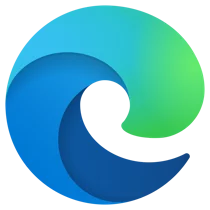Microsoft Edge Overview
Microsoft Edge is a modern web browser developed by Microsoft, offering speed, security, and productivity enhancements. Based on Chromium, Edge provides a smooth browsing experience with full support for modern web standards, extensions, and seamless integration with Windows and Microsoft services.
Microsoft Edge Features
- Lightning-fast page loading and smooth scrolling.
- Enhanced privacy and tracking prevention.
- Built-in PDF reader and annotation tools.
- Integrated Microsoft 365 and OneDrive support.
- Support for Chrome extensions and themes.
- Collections feature to organize web content.
- Vertical tabs and immersive reader mode for focused browsing.
Microsoft Edge Highlights
Edge stands out with its speed, low memory consumption, and deep integration with Windows. Its security features, including SmartScreen and password monitor, help protect users from phishing and malware. Regular updates ensure compatibility with modern web applications.
Why Choose Microsoft Edge
Microsoft Edge combines speed, security, and functionality. Ideal for both work and leisure, it supports extensions, multimedia content, and productivity tools while maintaining strong privacy controls.
Microsoft Edge User Reviews
Reddit user "browsingpro123": “Edge has become my daily browser—fast and lightweight compared to Chrome.”
Softonic reviewer: “Love the collections feature for saving research. Very convenient.”
Uptodown user comment: “Smooth video playback and good memory management, even with multiple tabs open.”
CNET reviewer: “SmartScreen makes me feel safe while browsing unknown websites.”
Microsoft Edge Supported Platforms
Windows 10, 11, macOS, iOS, and Android.
Microsoft Edge Supported Languages
English, Spanish, French, German, Chinese, Japanese, and over 90 additional languages.
Microsoft Edge License
Freeware – Microsoft Edge is free to download and use.
Is Microsoft Edge Open Source?
No, Microsoft Edge is proprietary, though it is based on the open-source Chromium project.
Microsoft Edge Minimum Hardware Requirements
- CPU: 1 GHz or faster processor
- RAM: 2 GB minimum
- Disk Space: 4 GB
- Display: 1024x768 resolution or higher
Microsoft Edge Usage Tips
- Use Collections to save and organize web pages for research.
- Enable vertical tabs for better tab management.
- Use InPrivate mode to browse without saving history.
- Pin frequently used websites to the taskbar for quick access.
Microsoft Edge FAQ
Q: Can I sync bookmarks across devices?
A: Yes, sign in with a Microsoft account to sync bookmarks, passwords, and settings.
Q: Does Edge support Chrome extensions?
A: Yes, you can install Chrome Web Store extensions in Edge.
Q: Is Edge secure against malware?
A: Yes, built-in Microsoft Defender SmartScreen helps block malicious sites.
Q: Can I use Edge for PDF editing?
A: Edge allows basic annotation and reading of PDFs, including highlighting and notes.
Microsoft Edge Conclusion
Microsoft Edge is a robust, fast, and secure browser suitable for all users. Its combination of performance, privacy tools, and productivity features makes it an excellent choice for both professional and personal use.