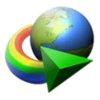Internet Download Manager Overview
Internet Download Manager (IDM) is a comprehensive download acceleration tool designed for Windows systems that dramatically improves file transfer speeds through intelligent dynamic file segmentation technology. This powerful utility can increase download rates by up to 5 times compared to standard browser downloads by efficiently managing network connections and optimizing data flow. Beyond mere speed enhancement, IDM provides robust download recovery capabilities, allowing users to resume interrupted downloads that were disrupted by connection losses, network issues, or unexpected system shutdowns. The software seamlessly integrates with all major web browsers including Google Chrome, Firefox, Microsoft Edge, Opera, and Safari, creating a unified downloading experience across your entire browsing ecosystem.
Internet Download Manager Key Features
IDM boasts an impressive array of features that cater to both casual users and download professionals. Its intelligent dynamic file segmentation technology stands out by dynamically dividing downloaded files during the transfer process and reusing available connections without requiring additional authentication steps. The software includes a sophisticated download scheduler that can automatically connect to the internet at specified times, download required files, and then disconnect or shut down the computer upon completion. IDM's browser integration extends beyond simple capture to include a video downloading panel that automatically detects media content on web pages. Additional capabilities include download categorization for automatic file organization, queue management for handling multiple downloads, ZIP preview functionality, and enhanced virus protection upon download completion.
Internet Download Manager Software Highlights
What truly distinguishes Internet Download Manager from other download utilities is its sophisticated approach to acceleration and recovery. Unlike basic download managers that simply increase thread counts, IDM employs smart in-speed technology that dynamically applies optimal settings based on connection type. The program's error recovery intelligence can resurrect downloads that were interrupted due to lost connections, network problems, computer shutdowns, or even unexpected power outages. Its recent updates have added full Windows 11 compatibility and improved media grabber capabilities for capturing content from web players. The interface balances simplicity with power—offering customizable toolbars, multiple skin options, and light/dark themes while maintaining user-friendliness for both beginners and advanced users.
Internet Download Manager Reasons to Recommend
Internet Download Manager deserves strong consideration for anyone regularly downloading files on Windows systems. Its proven track record of reliably accelerating download speeds by up to 5 times makes it invaluable for users with large file requirements or limited bandwidth. The comprehensive browser integration ensures a seamless workflow regardless of your preferred browser, while the resume capability provides peace of mind during unstable network conditions. For organized users, the categorization and scheduling features allow for automated download management that saves time and effort. While commercial software (with pricing around $170 for a lifetime license for one computer according to one source), IDM's efficiency and reliability justify the investment for power users. The software's continuous development ensures compatibility with the latest Windows versions and browser updates, protecting your investment over time.
Internet Download Manager User Reviews
User feedback consistently highlights IDM's performance and reliability. One long-time user mentioned, \"I've been using IDM for over five years across multiple computers. The speed difference is noticeable, especially with large files from servers that don't limit transfer rates. The browser integration works flawlessly in Chrome.\" Another user commented on the recovery feature: \"Recently had a power outage during a 4GB download—IDM resumed exactly where it left off without corrupting the file. This alone makes it worth having.\" Some users note the learning curve: \"The array of options can be overwhelming at first, but the default settings work great for most situations.\" Critical reviews sometimes mention the cost, but most agree that \"the time saved and reliability gained make it a worthwhile investment for anyone who downloads frequently.\"
Internet Download Manager Supported Systems
Internet Download Manager is designed specifically for Windows operating systems. It maintains compatibility with Windows 7, Windows 8, Windows 8.1, Windows 10, and Windows 11. The software supports both 32-bit and 64-bit architectures of these operating systems. Recent versions have been optimized specifically for Windows 11 compatibility, ensuring smooth operation on the latest Microsoft platform.
Internet Download Manager Supported Languages
IDM features comprehensive multilingual support, including English as its primary language along with numerous other languages. The interface can be easily switched between languages, with specific mentions of simplified Chinese and traditional Chinese support available through language selection options in the view menu. This broad language compatibility makes the software accessible to users worldwide.
Internet Download Manager Software License
Internet Download Manager is commercial software requiring a license for continued use beyond the initial trial period. The licensing model includes options for annual subscriptions (approximately $82.95 per year for one computer according to one source) and lifetime licenses (around $170 for one computer). The software typically offers a 30-day free trial period allowing users to evaluate its full functionality before purchasing.
Internet Download Manager Open Source Status
Internet Download Manager is not open-source software. It is a proprietary application developed by Tonec Inc., and the source code is not publicly available for modification or redistribution. Users must obtain the software through official channels and comply with the licensing terms for continued use.
Internet Download Manager Minimum Hardware Requirements
IDM is designed to be lightweight and efficient. The software requires minimal system resources, with the installation package typically around 10-12MB in size and the installed application occupying approximately 24MB of disk space. It functions effectively on systems meeting the minimum requirements for supported Windows versions, without needing specialized hardware. The modest resource requirements ensure compatibility even with older computer systems.
Internet Download Manager Usage Tips
To maximize your IDM experience, consider these professional tips: Configure the connection type settings to match your specific internet connection for optimal speed acceleration. Utilize the download categories feature to automatically organize downloads by file type, saving time on file management. Take advantage of the scheduling feature to download large files during off-peak hours when internet speeds may be faster. Customize the browser integration settings to ensure IDM captures only desired file types, avoiding unnecessary download prompts. Regularly update IDM through its built-in update checker to maintain compatibility with the latest browser versions and security enhancements. For video downloading, use the IDM integration module with supported browsers to capture streaming content efficiently. Experiment with the simultaneous download limits to balance speed with system performance based on your specific hardware capabilities.
Internet Download Manager FAQ
Q: How does IDM achieve faster download speeds?
A: IDM uses dynamic file segmentation technology that divides files into multiple parts and downloads them simultaneously, then reassembles them upon completion.
Q: Can IDM download from video streaming sites?
A: Yes, when combined with the appropriate browser extension, IDM can capture and download video content from many streaming platforms.
Q: Does IDM support torrent downloads?
A: No, IDM specializes in HTTP, HTTPS, and FTP protocols and does not support P2P torrent downloads.
Q: How do I transfer my IDM license to a new computer?
A: You typically need to uninstall IDM from the old computer, then install and reactivate it on the new system using your original registration information.
Q: Can IDM integrate with all web browsers?
A: IDM supports integration with most major browsers including Chrome, Firefox, Edge, Opera, and Safari through dedicated extensions.
Internet Download Manager Conclusion
Internet Download Manager stands as a premium solution for Windows users seeking to optimize their downloading experience. Its sophisticated acceleration technology, reliable resume capabilities, and seamless browser integration create a comprehensive tool that addresses the most common download-related frustrations. While the software requires a financial investment, the time savings, improved reliability, and enhanced functionality justify the cost for regular downloaders. Continuous development ensures ongoing compatibility with new Windows versions and browser updates, protecting your investment over time. For anyone frequently downloading files from the internet, IDM delivers tangible benefits that elevate it from luxury to essential utility status in the Windows software ecosystem.