F.lux is a highly practical eye-care software with powerful functionality. It automatically adjusts your computer screen's brightness and color temperature according to the time of day, ensuring the display is always optimized for comfortable viewing. For example, during midday when ambient light is strongest, F.lux adjusts the screen to a cooler, brighter tone for clarity. At night, it gradually shifts to a warmer, dimmer color temperature to reduce eye strain and support natural sleep rhythms—making it ideal for users who spend long hours in front of their screens. Download it now and give your eyes the protection they deserve!
F.lux Software Features
1. Adjustable range for maximum and minimum brightness to suit personal preference and environment.
2. Customizable brightness transition speed, with options of 20 minutes or 60 minutes for smooth adaptation.
3. Set your geographical location using latitude and longitude—F.lux uses this data to accurately determine local sunrise and sunset times for precise color adjustments.
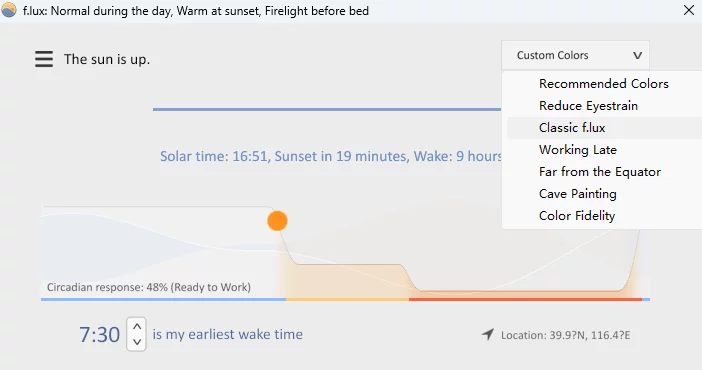
F.lux Software Advantages
1. Automatically adjusts screen color temperature based on time of day, reducing blue light exposure in the evening.
2. Works hands-free—once configured, it runs silently in the background, providing continuous eye protection without user intervention.
3. Especially beneficial for users who work long hours on computers or engage in extensive reading and document processing.
4. Color transitions are smooth and dynamic, enhancing user comfort and psychological adaptation to changing lighting conditions.
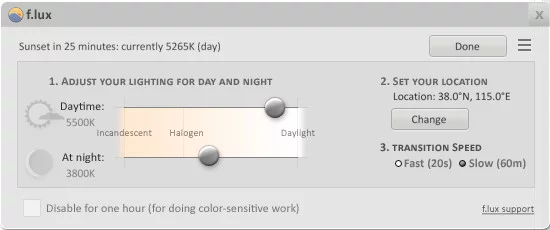
F.lux Software Highlights
1. Dynamically regulates screen brightness and color tone between day and night. You can feel the difference instantly—the effect evolves naturally over time.
2. Accurately setting your current geographic location is key to F.lux functioning correctly, as it uses this information to calculate local daylight hours and adjust the display accordingly.
3. Customize the speed of the color transition between day and night modes, choosing between "Fast (20 min)" and "Slow (1 hour)." Users on Windows 7 and later are recommended to select the slow transition for an exceptionally smooth and natural visual experience.
4. After completing all settings, click the "Done" button in the top-right corner to save your preferences. On the main interface, you can double-click the graph to preview the full 24-hour color temperature cycle—offering an engaging and thoughtful way to visualize how your screen adapts throughout the day.