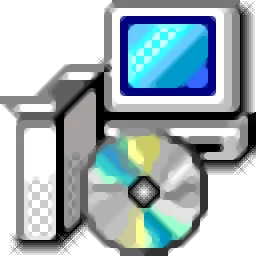Drive Manager is a practical drive management tool. If your system contains numerous drive letters—such as mapped network drives, USB devices, smart media, CD/DVD drives, etc.—it can help you easily distinguish between them. Besides displaying vendor information, Drive Manager also shows volume labels, making it easier to differentiate CD/DVD and removable drives. It also offers various drive-related features such as hiding drive letters, creating substitute drive folders, and viewing disk information, making it very simple and useful. This site provides a green version of Drive Manager for download—safe, free, and ready to use without installation. Users who need it are welcome to download and try it.
Software Features
1. Display hard disk serial numbers
2. Lock/unlock drives
3. Map/disconnect network drives
4. Hide/unhide drives from Windows Explorer
5. Create/delete substitute drive letters for local folders
6. Launch Windows Search
7. Vendor details: including vendor name, product ID, revision number, and vendor-specific specifications
8. Bus type: allows you to see how your drive is connected to the system (e.g., USB, SATA, etc.)
Feature Introduction
1. Continuous monitoring of available space
It automatically refreshes every 30 seconds and generates a report view.
2. Volume Labels
Displays volume labels for all removable and local drives. This is especially useful if you frequently use multiple thumb drives, smart media, compact flash cards, etc.
3. Serial Numbers
The serial number column helps track which hard disk belongs to whom, making it convenient for recording customer hard disk serial numbers.
4. Hide Drives
Individual drives can be hidden from Windows Explorer. You can do this by right-clicking a drive and selecting "Hide Drive" from the popup menu. The drive remains visible within Drive Manager itself and will now appear in blue, indicating its hidden status.
5. SUBST Functionality
Drive Manager acts as a Windows GUI version of the DOS "subst" command, allowing you to create substitute drive letters for local folders—a method of mapping local directories as virtual drives. It also displays the target path of the substituted drive letter in the "Type" column.