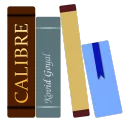Calibre Overview
Calibre stands as a comprehensive eBook management solution that provides users with complete control over their digital library. Originally developed by Kovid Goyal in 2006 to address compatibility issues between Sony eBook readers and Linux systems, Calibre has evolved into a full-featured platform supporting eBook conversion, library management, syncing, and reading capabilities. The software follows a "logical book" concept where each title maintains a single library entry while supporting multiple file formats simultaneously. With over 3 million active installations worldwide, Calibre has established itself as the go-to solution for eBook enthusiasts seeking to organize, convert, and manage their digital collections efficiently.
Calibre Key Features
Calibre offers an extensive set of features that cover virtually every aspect of eBook management. Its robust conversion engine supports input formats including CBZ, CBR, CBC, CHM, EPUB, FB2, HTML, LIT, LRF, MOBI, ODT, PDF, PRC, PDB, PML, RB, RTF, TCR, and TXT, with output options to EPUB, FB2, OEB, LIT, LRF, MOBI, PDB, PML, RB, PDF, TCR, and TXT formats. The software automatically handles font size adjustments, book structure detection, and metadata insertion during conversion. Its library management capabilities include advanced metadata editing, cover downloading from 150+ sources, tagging, rating systems, and powerful search functionality across all book attributes. The built-in eBook viewer supports table of contents, bookmarks, highlighting, CSS styling, text-to-speech, reference mode, and multi-page viewing.
Calibre Software Highlights
What truly distinguishes Calibre is its device-agnostic approach to eBook management. The software includes drivers for virtually every eBook reader on the market, automatically detecting connected devices and optimizing content transfer. When transferring books to devices, Caliber intelligently selects the best available format or performs on-the-fly conversion when necessary. The content server feature allows users to host their entire library online, accessible from any device with a web browser. Calibre's news gathering system can download content from hundreds of publications including The Economist, The New York Times, The Guardian, BBC News, National Geographic, and many others, converting them into eBook format for offline reading. The recent 8.x versions have introduced significant improvements including enhanced Kobo device support, folder connection capabilities, and macOS-specific interface refinements.
Calibre Reasons for Recommendation
Calibre represents the ultimate solution for eBook management for several compelling reasons. First, its comprehensive format support eliminates compatibility concerns between different eBook readers and platforms. Second, the software's active development community ensures regular updates with new features, device support, and bug fixes. Third, Calibre's modular plugin architecture allows users to extend functionality according to their specific needs, with hundreds of community-developed plugins available. The software's cross-platform compatibility means your library remains accessible whether you use macOS, Windows, or Linux. Most importantly, Calibre respects user freedom by being both free of cost and open-source, ensuring you maintain complete control over your digital library without vendor lock-in or subscription fees.
Calibre User Reviews
"MacBookProUser: I've tried every eBook manager for macOS, and nothing comes close to Calibre. The conversion capabilities alone are worth the download—it handles everything from Kindle formats to PDFs flawlessly."
"DigitalLibrarian: As someone with over 5,000 eBooks, Calibre's metadata management is a lifesaver. The ability to batch-edit information and download covers automatically has saved me countless hours of manual work."
"TechReviewer: The content server feature transformed how I access my books. I can now read anything from my collection on my iPhone during commute without needing to sync specific files beforehand."
"AuthorAndReader: Calibre's eBook editor is surprisingly powerful. I use it to fix formatting issues in eBooks I purchase and even create my own EPUB files from scratch. The learning curve is worth it for the control it provides."
Calibre Supported Platforms & Languages
Calibre is truly cross-platform, running seamlessly on macOS (including the latest versions), Windows, and Linux systems. The software provides native support for multiple languages through its international interface, with particular attention to English and Chinese localization. This multi-language support extends throughout the application, including menus, dialog boxes, and documentation.
Calibre Software License
Calibre is released under an open-source license, making it completely free to download, use, and distribute. The software falls under the category of free software, with no limitations on personal or commercial use. As open-source software, users can access the source code, modify it to suit their needs, and contribute to the project's development.
Calibre Minimum Hardware Requirements
Calibre has modest hardware requirements, typically needing approximately 300-400 MB of disk space for installation. The software runs efficiently on most modern Mac systems, with no specific processor or memory requirements beyond what macOS itself requires. The content server functionality may benefit from additional RAM when serving large libraries to multiple users simultaneously.
Calibre Usage Tips
Organize your library effectively by using custom columns for specific metadata like reading status, publication year, or personal ratings. Take advantage of Calibre's template language to create dynamic metadata combinations. Use the "Quality Check" plugin before converting books to identify potential issues that might affect reading experience. Set up automatic news downloads to have fresh content delivered to your device daily. Create saved searches for frequently accessed book categories instead of manually filtering each time. Customize the toolbar to place your most-used functions front and center. For advanced users, explore the command-line interface to automate repetitive tasks and integrate Calibre into workflow scripts.
Calibre Frequently Asked Questions
How do I add books to my Calibre library?
You can add books by dragging files directly into the Calibre window, using the "Add books" button, or importing entire folders including subdirectories.
Can Calibre remove DRM from purchased eBooks?
Calibre does not include DRM removal capabilities by default due to legal restrictions in many jurisdictions. Some users employ third-party plugins for this purpose, but this may violate copyright laws in your country.
How do I sync my eBooks to my Kindle or other reader?
Connect your device via USB, and Calibre will automatically detect it. You can then select books and click "Send to device" to transfer them, with automatic format conversion if needed.
Can I access my Calibre library when away from my computer?
Yes, by enabling the content server feature, which creates a web-accessible interface to your library that can be reached from any device on your network or over the internet with proper configuration.
How often is Calibre updated?
Calibre receives regular updates, typically every few weeks, with new features, bug fixes, and device support improvements.
Calibre Conclusion
Calibre represents the gold standard in eBook management software, offering an unparalleled combination of power, flexibility, and accessibility. Its comprehensive feature set addresses every aspect of eBook management from acquisition to reading, while its active development ensures compatibility with new devices and formats. The software's open-source nature and dedicated community provide users with confidence in its long-term viability and continuous improvement. While the interface may initially appear complex to new users, the investment in learning Calibre pays substantial dividends in eBook organization efficiency. For anyone serious about managing a digital library across multiple devices and formats, Calibre remains an essential tool that delivers exceptional value at no cost.