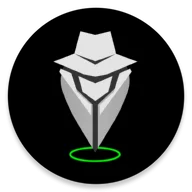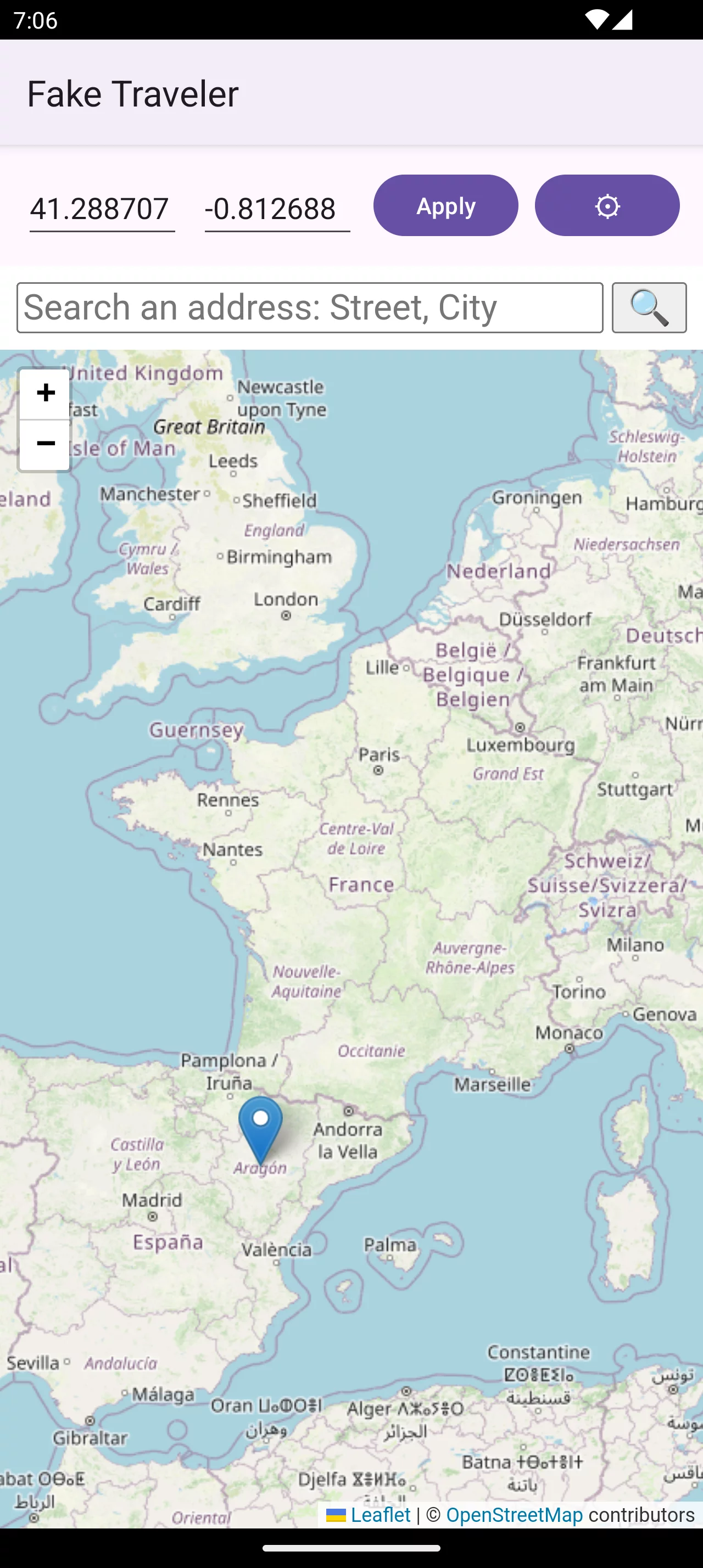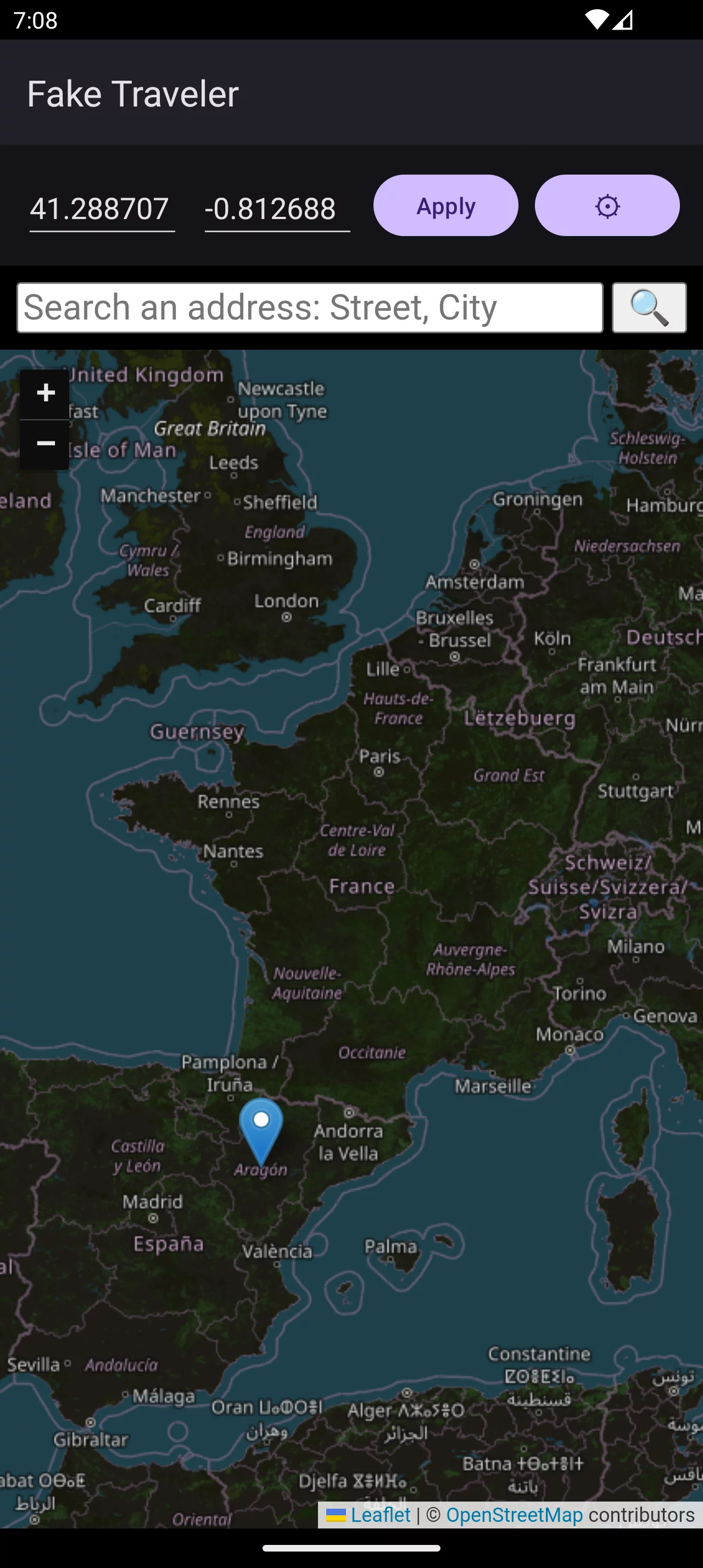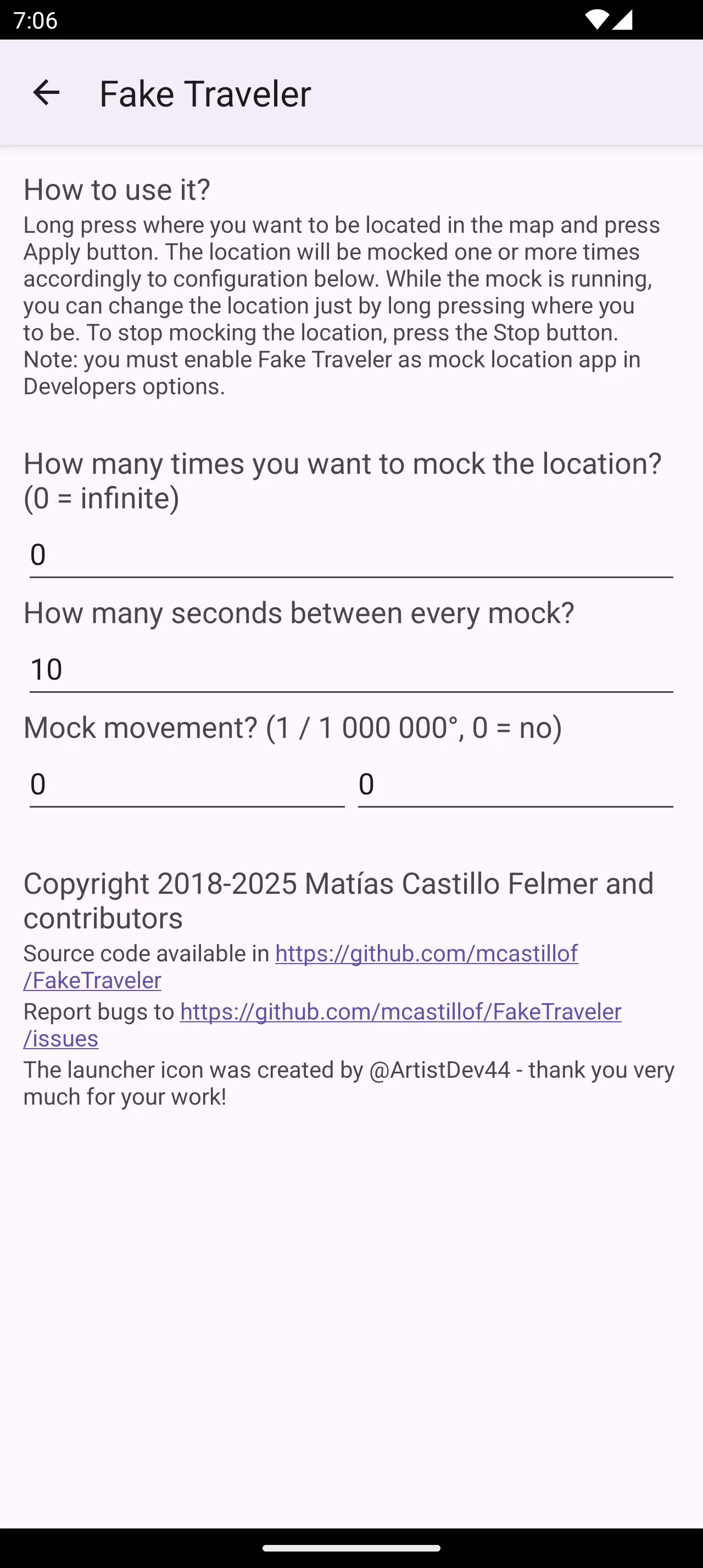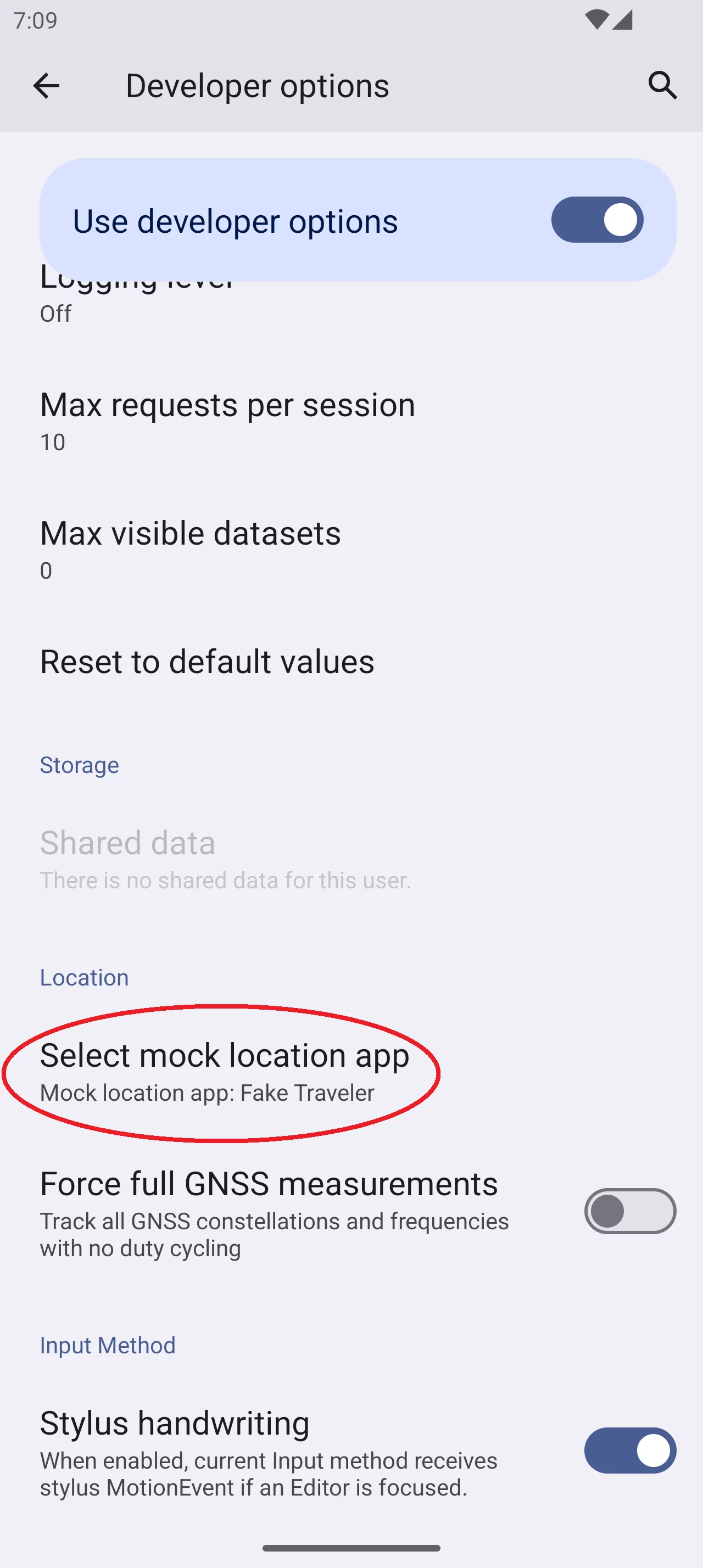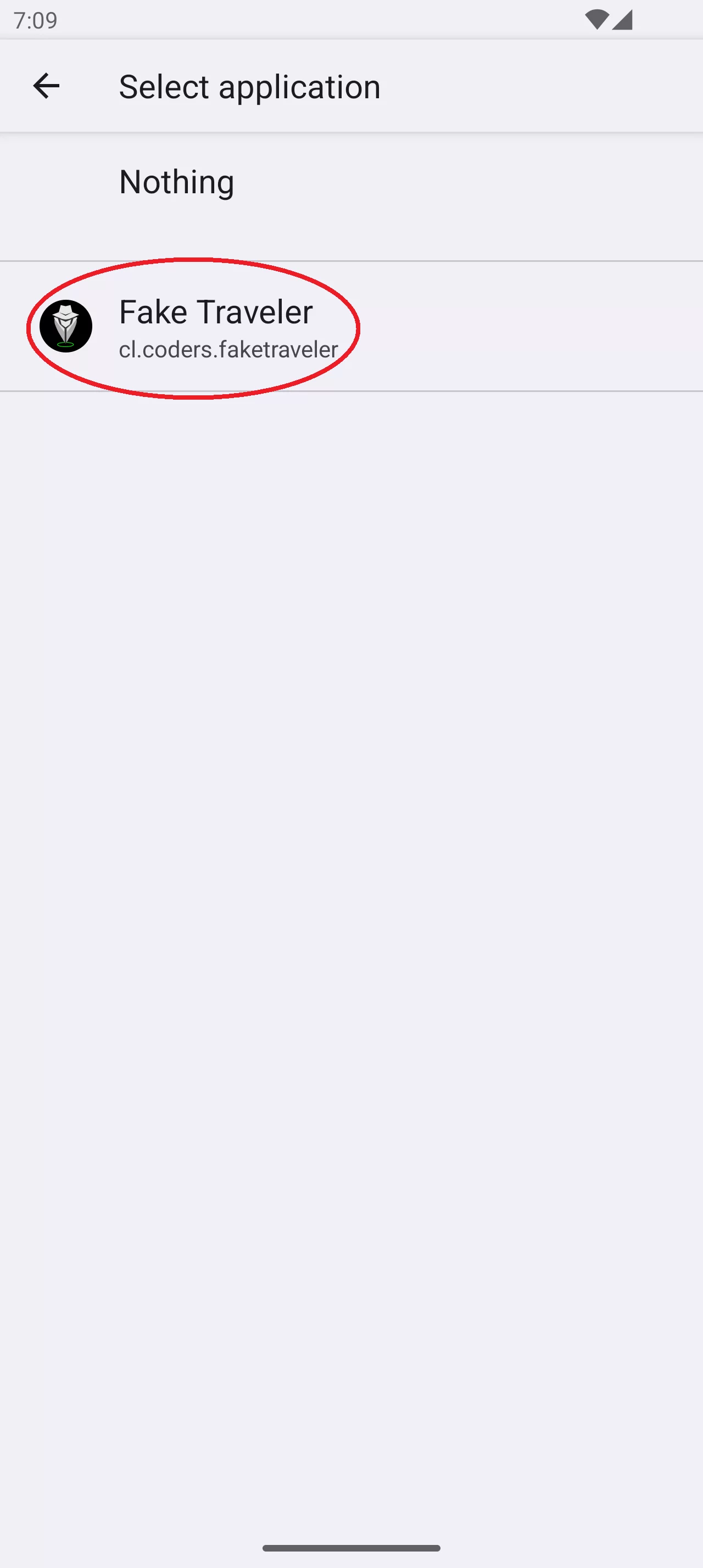Fake Traveler Overview
Fake Traveler is an Android application that allows users to simulate their device location with just a few taps. Instead of relying on your phone’s actual GPS, you can set any custom location worldwide. This makes it useful for testing apps, protecting privacy, or accessing location-based features without physically moving.
Fake Traveler Features
- One-tap location change to any global spot
- Customizable GPS coordinates input
- Favorites list to save commonly used locations
- Quick toggle for enabling or disabling fake GPS
- Works without complicated setup
Fake Traveler Highlights
The app stands out with its clean design, lightweight installation size, and fast response. It doesn’t overwhelm with unnecessary features, focusing purely on reliable GPS spoofing. Advanced users appreciate that it integrates well with map-based apps, while casual users benefit from its straightforward usability.
Why Choose Fake Traveler
Unlike heavy GPS tools, Fake Traveler prioritizes speed and stability. Whether you’re a developer testing location-dependent apps, a gamer trying to unlock geo-restricted features, or a privacy-conscious user, this app provides a safe and simple solution. No hidden ads or intrusive permissions make it even more attractive.
Fake Traveler User Reviews
- Reddit user /techieMark: “I used this app for testing my weather app, and it worked flawlessly. No crashes, no lag.”
- Softpedia community member: “Simple but effective. Perfect if you just need quick GPS spoofing without bloatware.”
- XDA forum user @devRaven: “Great for Android developers. Saves me hours when debugging apps that depend on location.”
- Google Play style review: “Wish it had a joystick mode, but for my needs it’s solid and lightweight.”
Fake Traveler Supported Systems
Available exclusively for Android devices (Android 5.0 and above).
Fake Traveler Supported Languages
English, Spanish, Portuguese, and partially translated into other languages by community contributors.
Fake Traveler License
Free to use. Distributed under the GNU General Public License (GPL).
Is Fake Traveler Open Source?
Yes, Fake Traveler is fully open source and available through F-Droid and GitHub repositories.
Fake Traveler Minimum Hardware Requirements
- Android 5.0 or later
- Minimum 1 GB RAM
- Around 5 MB free storage
- GPS enabled device
Fake Traveler Usage Tips
- Always disable high accuracy mode in Android settings if the spoofing doesn’t work.
- Save your favorite locations for quicker access.
- Restart apps like Google Maps after enabling Fake Traveler to refresh the location.
Fake Traveler FAQ
Q: Will this app work for Pokémon GO or other games?
A: Some games have advanced spoofing detection. Use responsibly and at your own risk.
Q: Does it require root access?
A: No, Fake Traveler works on non-rooted devices.
Q: Can I use it to prank my friends on social media check-ins?
A: Yes, just set your fake location before opening your social media app.
Fake Traveler Conclusion
Fake Traveler is a practical and user-friendly GPS spoofing app for Android. Its lightweight design, open-source nature, and stable performance make it a must-have tool for developers, travelers, and privacy-conscious users alike. If you need a reliable way to simulate your location without fuss, this app is a top choice.